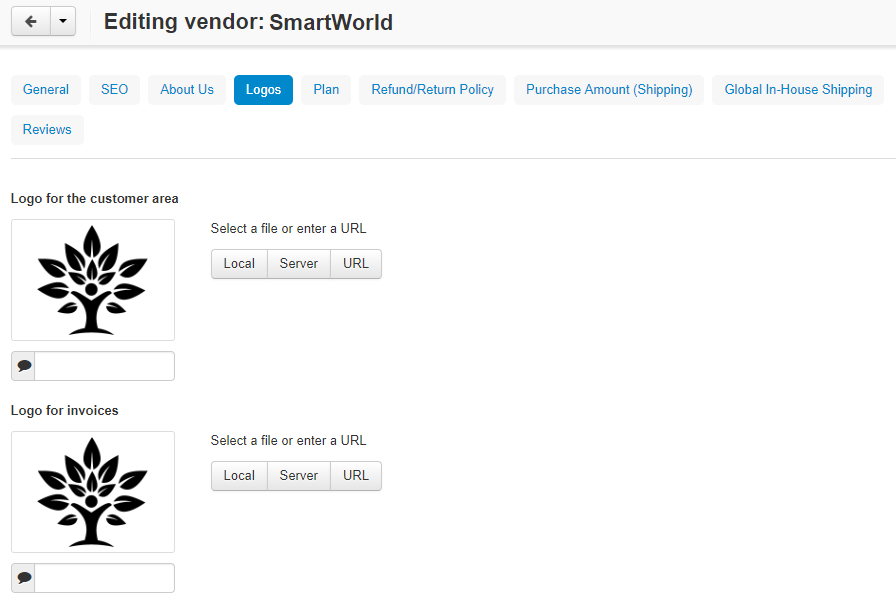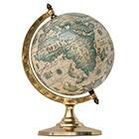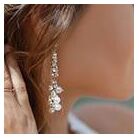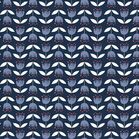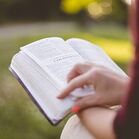Updating Your Store Page
To update information for your store page, first click on your store name in the blue menu bar at the top of the Vendor Dashboard.

URL
Your store's page is located at smartworldmarket.com/(vendor-name). To change this, click on the SEO tab of the Editing Vendor page.

Change the text in the SEO name section. If the URL is already in use, a suffix will be added to make the URL unique.
Description
Click on the About Us tab of the Editing Vendor page to edit the information displayed on your store's page.
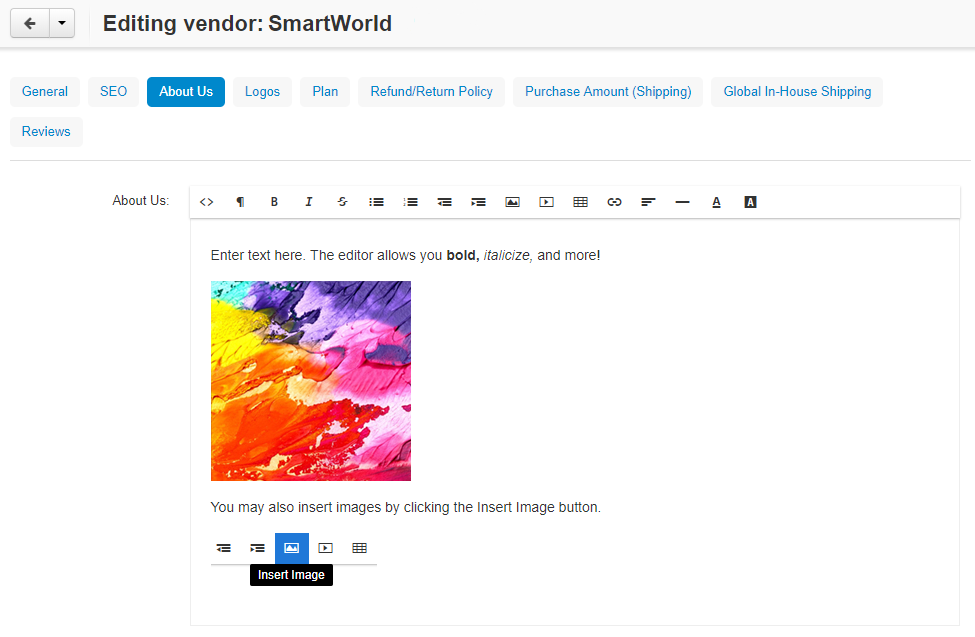
Logo
To change your logo, switch to the Logo tab of the Editing Vendor page.