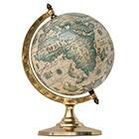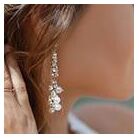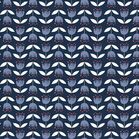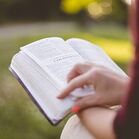Adding Vendor Administrators
The ability to add vendor administrators allows you to include others to help manage your store on SmartWorld.
To add a new vendor administrator to your store, hover over Customers and click Vendor's Office.
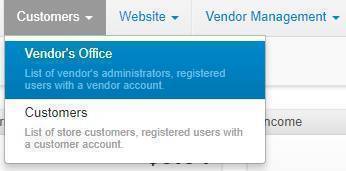
In the upper right hand corner of the screen, click on the green ADD button.

Another page with open with the information required for a vendor administrator.
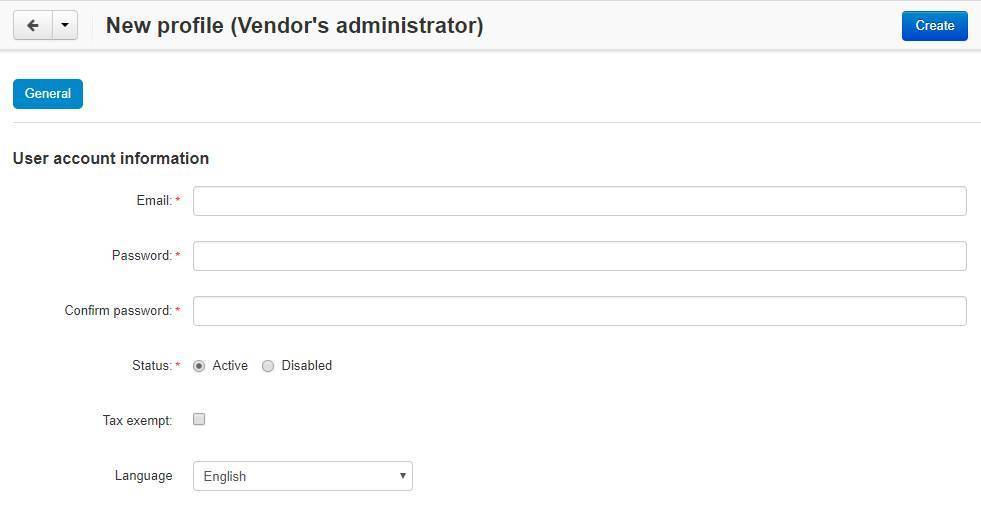
Fill out the appropriate information and click Create when finished to finalize the new vendor administrator for your store. The email and password entered here is required for the user to login to the vendor side of SW.