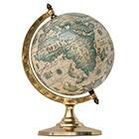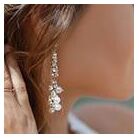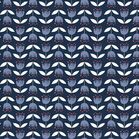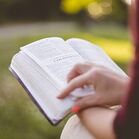Changing Login Information
Want to update the email used to login to the Vendor Dashboard or change your password? While logged in, navigate to Customers > Vendor's Office as shown below:
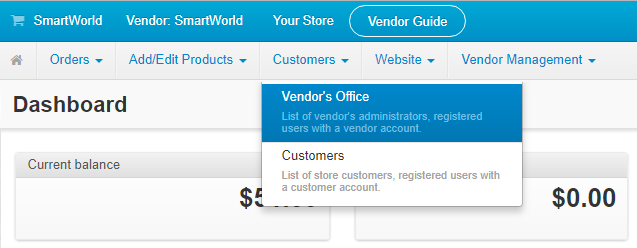
Click on the name of the user who's information you wish to change:
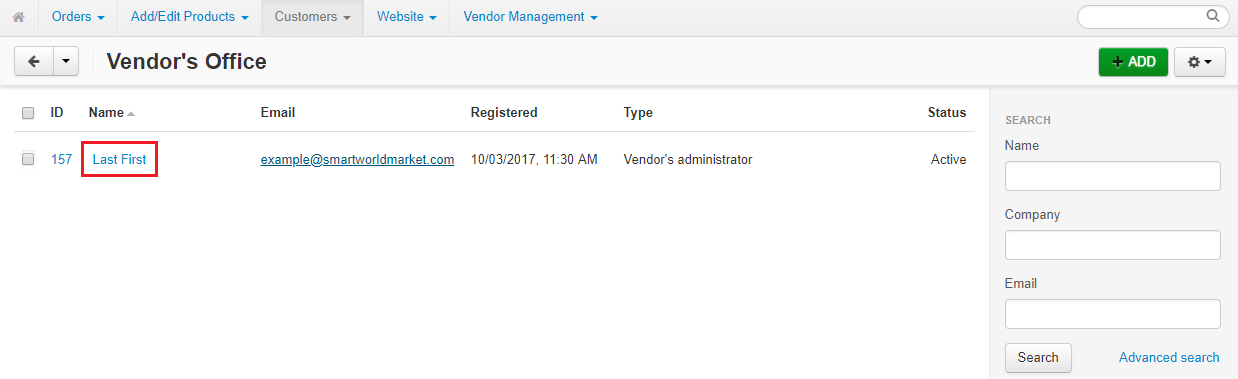
Under User account information you will find the email and password used to login to the vendor dashboard:
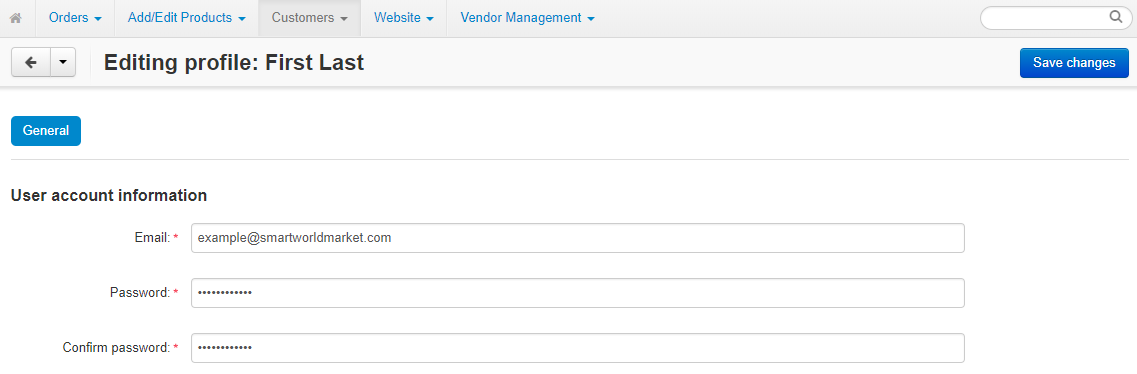
Update these as needed and click the blue Save changes button near the top right to change your email and/or password.