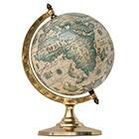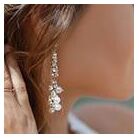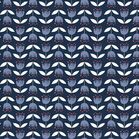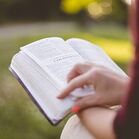1. Vendor Dashboard
When you first login, you will be greeted with your Dashboard. Here, you can see a variety of information at a glance, including sale statistics and recent orders.

Store Profits
The first section of the vendor dashboard is a quick view of your store's profits on SmartWorld.

- Orders is the total number of orders placed for your products listed on SmartWorld (SW). You can click the blue number to quickly jump to the Orders page, where you can view detailed information on each order and begin fulfillment.
- Current Balance is similar to your net worth on SW. Any expenses (such as the cost of vendor plans) will deduct from this number, and any income (typically sales) will add to this number.
- Income is the total amount of money you have made on SW.
- Sales is the total amount of all purchases made in your store, including the amount of shipping and taxes collected.
- Taxes is the amount of taxes calculated and collected from customers on your sales.
Recent Orders
On the left side of the screen, you will see a list of recent orders made in your shop on SW. The five most recent results are shown here.

You can choose to filter your most recent orders by their order status, such as "Processed" or "Pending". You can click on the order number to quickly jump to the full details of the order. Clicking the customer's name will jump to a detailed breakdown of the customer's information.
Statistics
On the right side of the screen, you will see a graph displaying your sales on SmartWorld.

The blue line represents the current year's sales, while the red line represents sales around the same time the previous year.
Store Summary
Below Recent Orders, you will see a breakdown of information about your store.

- Active products - Number of products with the "active" status in your store. Click the number to go to the Add/Edit Products page.
- Out of stock - Number of products that are out of stock in your store. Click on the number to view the out of stock products.
- Registered customers - Customers who have registered for information about your products. Click to see a list of those customers.
- Categories - The categories on SmartWorld. Click to view the list.
- Vendor Management - Your store on SmartWorld. Click to go to the page to edit your store.
- Web pages - The number of pages you have created on SmartWorld. Click to see all of your pages.