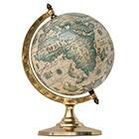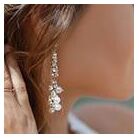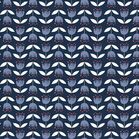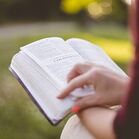7. Vendor's Office
The Vendor's Office page allows you to add and edit users who can access your store on SmartWorld.
To add a new manager:
- Click the green "ADD" button near the top right.
- Enter a username and password, at minimum, for your new user.
- Click the blue "Create" button near the top right.
Make sure that the user receives their login information. They will be prompted to input a new password when they first use the login information you have set.
Comments
No posts found