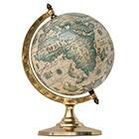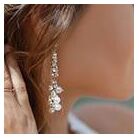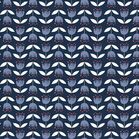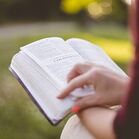Seller FAQ
1. How and when do I get paid?
When an item is purchased from your store, you receive payment instantly via PayPal. You receive notification of the sale via email. You simply log in, click on the order, and click "Start Fulfillment". You then simply click on "Print Packing Slip" and then "Print Shipping Label". Place the label on the package and ship it. Nothing could be easier.
2. How do my products get shipped?
When a buyer chooses a product from your store and places it into the shopping cart, shipping is calculated for both USPS and FedEx automatically. The buyer will choose the type of shipping that is right for them. Once the transaction is complete, you are notified of the sale. You do not have to do anything but print the shipping label and place it on the package. SW receives all of the shipping funds and pays it directly to USPS/FedEx. You do not need a shipping account. SW offer your customers the most competitive shipping rates available. SW receives no profit from shipping charges - ever. We have other shipping options available for any type of products such as furniture, wine, or large objects such as solar panels or wind turbines. More about shipping options can be found HERE.
3. How do I create a store on SmartWorld?
Creating a store on SmartWorld is simple. When you sign up, you are guided with step-by-step instructions. We have a Vendor Guide in your dashboard which shows you how to make any changes to your store. We host your store on SW and your URL will be www.smartworldmarket.com/your-store-name. It is highly searchable on all search engines and, depending on the keywords you use in your store, your search engine optimization (SEO) would be the same as if you had a standalone website. You can add unlimited products, descriptions, images, and videos. You can provide a link to your store hosted on our website in print and online.
4. What is a PayPal processing fee?
SmartWorld uses PayPal in order to provide the most efficient and secure transaction processes. For every transaction, PayPal charges a fee of 2.9% of the transaction plus $0.30. When you receive the proceeds from a sale, there is a fee of 2.9% + $.30 which will be deducted by PayPal when they transfer funds to your account. That's all to them, but they do a great job getting everyone their money and keeping transactions secure.
5. What is Shop Local?
Shop Local is one of the great features on SW. Anyone can simply type in their zip code at the top of any page, enter a category or product name, and all those matching products within 50 miles of their location will display.
6. What is the Store Setup Service?
SmartWorld offers a Store Setup Service to help those who are unfamiliar with using tools such as those you will see in your admin area after signing up. Some vendors may also decide that, in order to save time, it will be useful to take advantage of this service. We will post your products, including images, descriptions, videos, refund policy, and so forth. This will enable you to have an operating store within days of signing up, so that you can start earning money right away. Click here to learn more about the Store Setup Service.
7. Am I required to have a PayPal account?
Yes. To be a vendor on SmartWorld, you are required to have a PayPal account. Having a PayPal account will enable you to accept credit cards or PayPal from all of your customers. It is fast and secure. Funds are distributed as soon as you ship your products. If you do not already have one, please click below to apply for a PayPal account.
8. Is there a way to collect State Tax?
Yes. Based on where you ship from, and where you are shipping to, if the addresses are in the same state and your state requires collection of tax, our system is programmed to do that automatically. The tax is sent to you along with the proceeds from the sale and it is up to you to file.
9. What if I want to use my own shipping?
Using your own shipping method is perfectly fine. We offer many shipping options to accommodate the needs of most companies. Our shipping methods are explained HERE. We highly recommend offering Free Shipping and even Free Returns for all of your products. This is a trend that the most successful Vendors on the largest marketplaces in America have adopted. Work the cost of shipping into your price (and whatever fraction of the cost for returns might be for your product). It is smart to do this.
SW has a master account with FedEx and USPS. That means you can simply print a label when a sale is made, put it on the package and ship it. It also means that shipping quotes are automatically provided prior to a sale so prospective customers can choose the shipping option that is right for them. All records of shipments are available through your dashboard. All tracking numbers are automatically sent to the customer. You do not need to have an account with any shipping company, we have you covered.
We have many different shipping methods from which to choose, listed below. These can all be assigned through your dashboard.
A. You may have the customer pay for shipping - we collect the shipping cost from a sale and pay it directly to the shipper on your behalf. To learn more about this shipping method, see here.
B. You may offer Free Shipping and pick up the tab for shipping. To learn more about this shipping method and how to incorporate it in your store, see here.
C. You may offer Free Shipping by Purchase Amount. To learn more about this shipping method and how to incorporate it in your store, see here.
D. You may offer shipping to certain states only. To learn more about how to incorporate this in your store, see here.
E. You may use Amazon to fulfill your orders. To learn more about how to incorporate this in your store, see here.
F. You may use In-House fulfillment including freight. This allows for all third party shipping methods. You need only transfer the tracking information to your dashboard, which is then sent to your customer. To learn more about how to incorporate this in your store, see here.
G. You may specify Local Pick-up Only.
H. You may offer Local Delivery. It can be Free or you can specify a Flat Rate delivery cost. To learn more, see here.
I. You may offer Flat Rate delivery. To learn more, see here.
J. You may offer different shipping options for different products in your store. To learn more, see here.
10. What is SmartWorld?
SmartWorld (SW) is a market network, like Amazon or Etsy, where people and businesses can set up a fully operational e-commerce store on our platform. A Vendor on SmartWorld can sell items in the categories of beauty, health, grocery, kids, pets, the house, eco-friendly and cool stuff. There are over 330 subcategories. Their products must meet standards of safety, sustainability and quality that will distinguish this site from all others. Our product Guidelines can be viewed HERE.
Any person or company (including farmers market vendors) may create a free store on SW and sell 24/7, 365 days a year if the products meet our guidelines. All vendors may post unlimited products at no cost, including videos describing their company or products. Our "Shop Local" feature makes it easy for anyone to find what they are looking for from Vendors within 50 miles of their zip code. If local sourcing is not a priority, all products in any given category will display when searched.
If companies sell items in any of the non-food categories, a full description must accompany the item to provide information about the non-toxic status of the product. Customers may contact any seller using our "Ask a Question" feature on every product listing.
Our customers are everyone looking for sustainable, clean, safe, eco-friendly, renewable, cruelty-free, up-cycled, non-toxic items, all in one place. Our "Shop by Values" tool can be used to find products that match one's lifestyle.