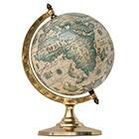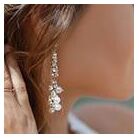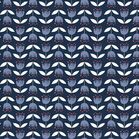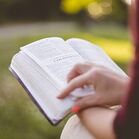Order Fulfillment
Order fulfillment on SmartWorld (SW) is done in a few quick clicks. When a sale is made, you are paid instantly. You receive an email notification from SmartWorld. You simply log in to your dashboard and click on the order. There is a button which says "Start Fulfillment". Once you click on it, you are directed to a page with two more buttons. One says, "Print Packing Slip" and the other says, "Print Shipping Label". Nothing could be easier. An email is automatically sent to your customer with the tracking number and all information about the sale is stored in the accounting section of your dashboard for future referrence. As a vendor, you'll have access to our step-by-step vendor guide in your admin area. This guide will give you detailed steps on how to perform key actions on SW, including fulfilling an order.