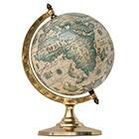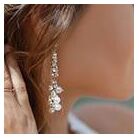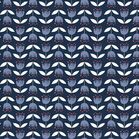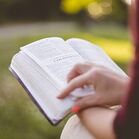C. Shipments
The Shipments page is where you can access any shipment information you have created and print labels. You can use this section to quickly update the Status of shipments to help keep track of which orders you have shipped. To access the Shipments page, first navigate to the shipments page by hovering over Order and clicking Shipments.

The following page will open:

Click the blue continue button to view more details about a specific shipment.

If a shipping label has timed out, you must delete the shipment and start the fulfillment process all over again. To delete a shipment, hover over the shipment you wish to delete and click the gear icon that appears. Then, click Delete.

To delete shipments in bulk, select the checkbox next to the shipments you wish to delete, then click the gear icon at the top right side of the page.

After deleting the shipment, simply start the fulfillment process again as you would normally, as detailed here.
Comments
No posts found